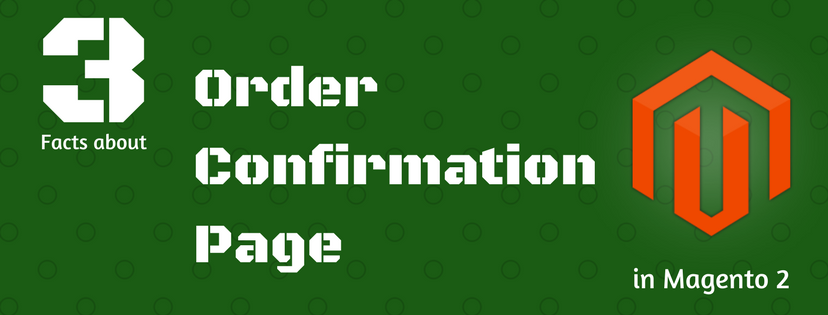What is the Order Confirmation Page?
The order confirmation page, also called the “Success” page, is a place that your customers reach after successfully placing an order and going through two steps of checkout process. To know more about checkout process in a Magento 2 store, we suggest you to click here to find out more details.
What does the Order Confirmation Page has?
There is a message appearing on the order confirmation page to verify the success of a customer’s purchase. The message includes a order code and a notification that the shoppers will be informed about the order details and its tracking information via email. The buyers can use this code to track out his/her purchasing activities and other related information. There is also a button named “Continue Shopping” with a link to the store’s Homepage to encourage buyers to continue shopping at the store.

Notifications about the Order Confirmation Page
There is a difference about the content of the success page between customers who have registered for an account and customers who have not. For registered shoppers, the page includes all the information that has been discussed. They can also track the order status through a link to their accounts, and a link to generate a receipt. As for guests, apart from a order code and a notification, the email that they entered during checkout process is displayed on the confirmation page. They are also encouraged to create an account by clicking the “Create an Account” box and follow later instructions.
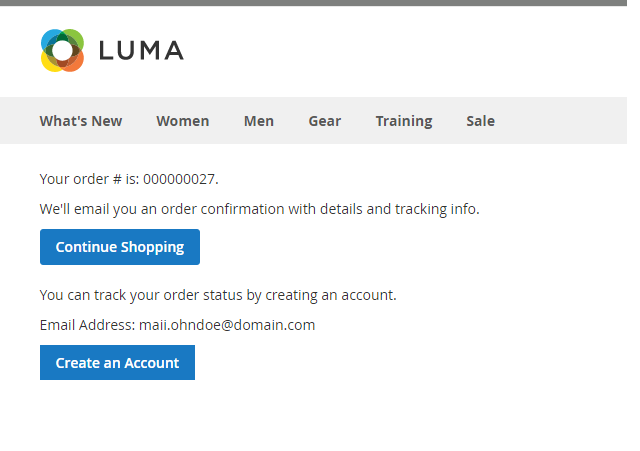
Conclusion
That is all information about the Order Confirmation Page in a Magento 2 store. If you want to add or erase any item in this FAQ list, feel free to contact us. Don’t forget to Like, Share, and Subscribe to Magestandard for more informative Magento extension review articles.