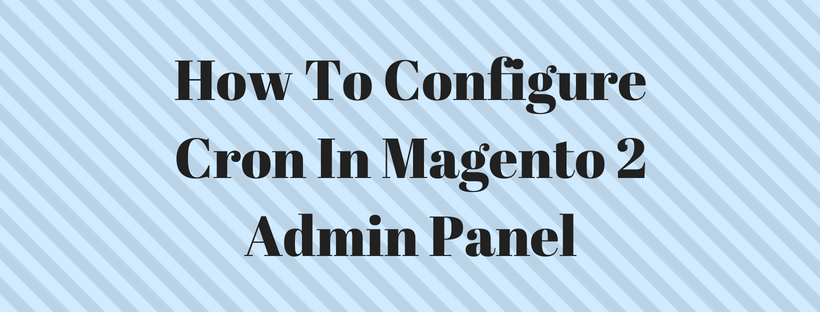In the previous Magestandard article, we described A Few Steps To Create A Backup In Magento 2 Admin Panel. In this article, we will describe How To Configure Cron In Magento 2 Admin Panel.
Magento runs some operations on schedule by periodically running a script. You can control the execution and scheduling of Magento cron jobs from the Admin panel. The operations of the store that run according to a cron schedule include:
- Catalog Price Rules
- Newsletters
- XML Sitemap Generation
- Currency Rate Updates
Besides, you can configure these things to run according to a cron schedule:
- Order System Grid Updates and Reindexing
- Pending Payment Lifetime
Remember that the base URLs for the store are set correctly, so the URLs that are generated during cron operations are correct. For further information, please read: Set up cron jobs.
Follow these steps to configure cron:
1. On the Admin sidebar, click Stores. Under Settings, click Configuration.
2. On the left of the panel under Advanced, click System.
3. Open the Cron tab.
- Generate Schedules Every
- Schedule Ahead for
- Missed if not Run Within
- History Cleanup Every
- Success History Lifetime
- Failure History Lifetime
- Use Separate Process

- Missed if not Run Within
- History Cleanup Every
- Success History Lifetime
- Failure History Lifetime
- Use Separate Process

Click Save after config.
Above is a tutorial on How To Configure Cron In Magento 2 Admin Panel. We hope that after reading this article, you can completely control and configure the cron. Please like and share if you think this article is beneficial. On the next article, we will describe some developer tools in Magento 2 default installation. Keep tracking Magestandard by subscribing button to read the new Magento 2 tutorial and guideline articles. See you in the next blog post