Your Magento 2 store has a copyright notice in the footer of every page. As a best practice, the copyright notice should note the current year, and identify your company as the legal owner of all content on the site, and you have the right to manage it. Normally, your Magento 2 site will have a line of copyright notice in the footer when you finish all of basic installation, and of course you can change this line to your reference. This article will show you how to edit Copyright Notice in your Magento 2 site store.

The &Copy; character code is utilized to include the copyright image, as appeared in the following example:
Long Format Example
Copyright &Copy; 2013-2017 Magento, Inc. All rights reserved.
Short Format Example
&Copy; 2017 Magento, Inc. All rights reserved.
To change the content in the copyright notice, you can follow these steps:
- On the Admin sidebar, Click Content. After that, below Design, choose Configuration.
- In the grid, find the store view that you want to configure. After that, in the Action column, click Edit, and follow these tips:
- Below Other Settings, open the HTML Head option.
- Look down to the below, and change the Display Demo Store Notice following your inclination.
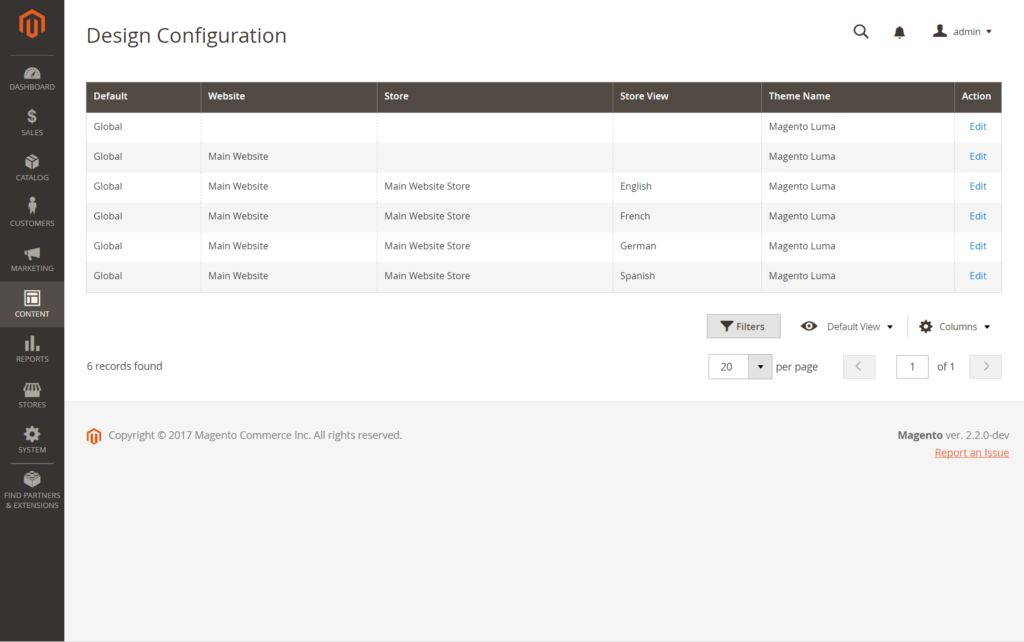
- Below Other Settings, open the Footer option.
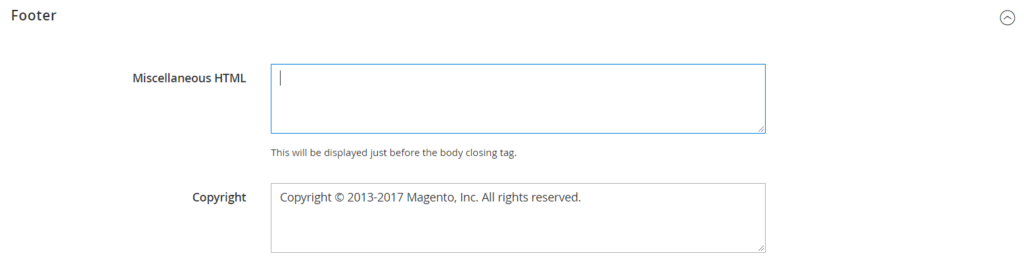
- In the Copyright box, enter the copyright notice that you want to appear in the footer of each page. Use the &Copy; character code to insert a copyright symbol.
- After complete, click Save Configuration.
Remember to clear the cache (in Admin backend or use Magento clear cache command), then press ctrl + f5 to refresh your site, then check the change in the frontend. The new Copyright Notice should displayed in the footer of every page in your web store.

