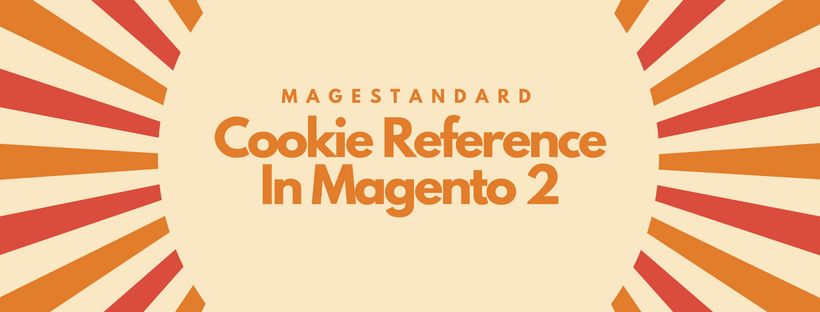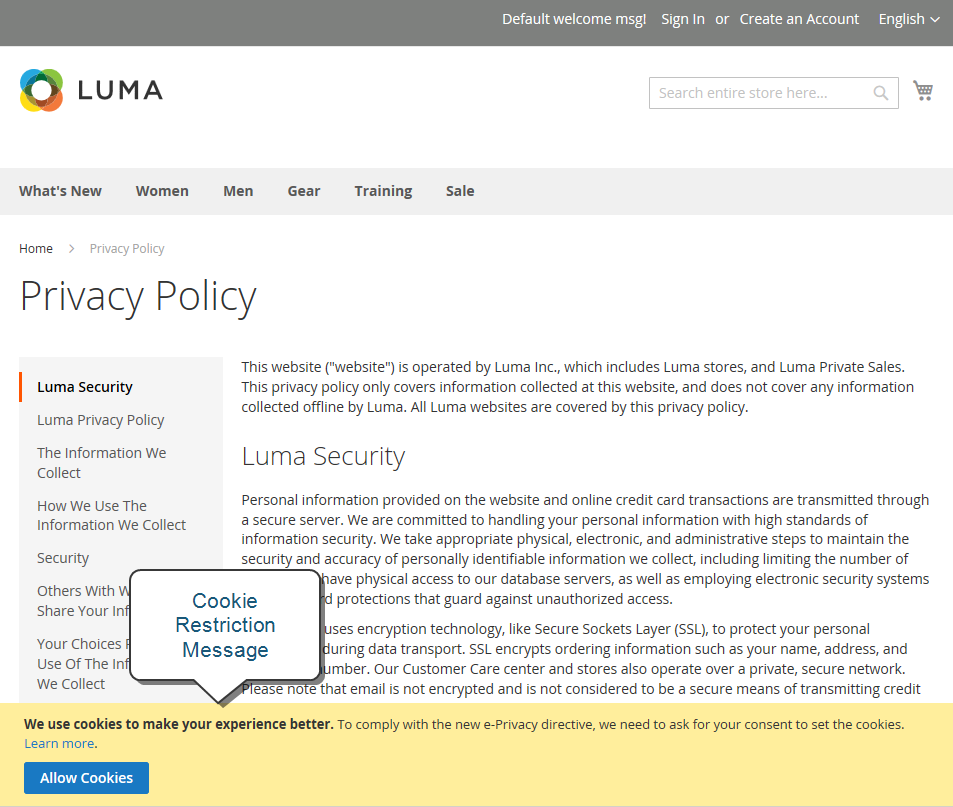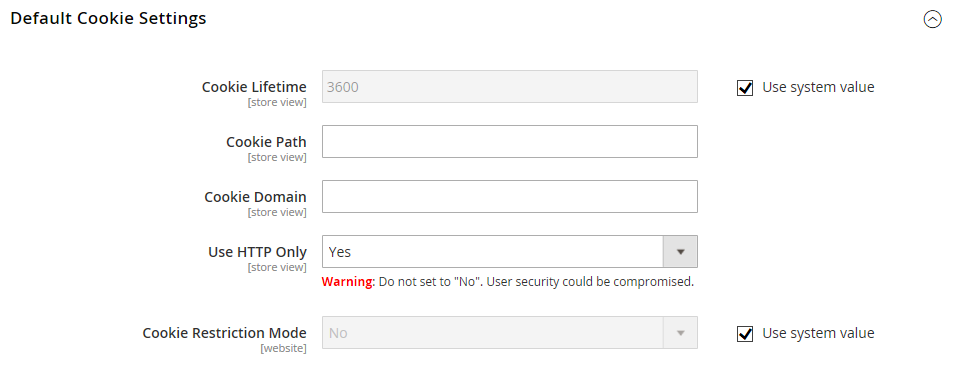In this article, we will provide a grid of Magento Standard Cookie as a reference. You can understand all the type of cookies data that the web store based on Magento 2 platform is going to collect. If you want to learn more about the lifetime of session cookies, please read the article about Customer Session Lifetime.
Magento Standard Cookies
| COOKIE NAME | COOKIE DESCRIPTION |
| CART | The affiliation with the customer’s shopping cart. |
| CATEGORY_INFO | Saves the category info on the page to load pages faster. |
| COMPARE | The items in the Compare Products list of customers. |
| CUSTOMER | The visitor’s customer ID encrypted. |
| CUSTOMER_AUTH | Shows if the customer are currently logged in to the store. |
| CUSTOMER_INFO | The visitor’s customer group encrypted. |
| EXTERNAL_NO_CACHE | Shows if caching is disabled or enabled. |
| FRONTEND | The customer’s session ID. |
| GUEST-VIEW | Decides if guests can edit their orders. |
| LAST_CATEGORY | The last category visited by the visitor. |
| LAST_PRODUCT | The most recent product viewed by the visitor. |
| NEWMESSAGE | Shows whether a new message has been received. |
| NO_CACHE | Shows if the cache can be used to store information. |
| PERSISTENT_SHOPPING_CART | A link to information about the visitor’s cart and viewing history. |
| RECENTLYCOMPARED | Items recently compared by the visitor. |
| STF | Information on products the visitor has emailed to friends. |
| STORE | The store view or language chosen by the visitor. |
| USER_ALLOWED_SAVE_COOKIE | Shows if the visitor allows cookies to be saved. |
| VIEWED_PRODUCT_IDS | The products recently viewed by the visitor. |
| WISHLIST | An encrypted list of products added to the visitor’s wishlist. |
| WISHLIST_CNT | The number of items in the visitor’s wishlist. |
Google Analytics Cookies
| COOKIE | DESCRIPTION |
| _utma | Distinguishes visitors and sessions. |
| _utmb | Decides new sessions/visits. |
| _utmc | Decides if the visitor is in a new session/visit. |
| _utmz | Saves the traffic source or campaign that explains how the visitor reached your site. |