In Magneto 2, Export Criteria contains two factors, these are Export Filters and Export Attributes. In this article, we would like to give you an overview of these two. Let’s take attendance below to get more information about them.
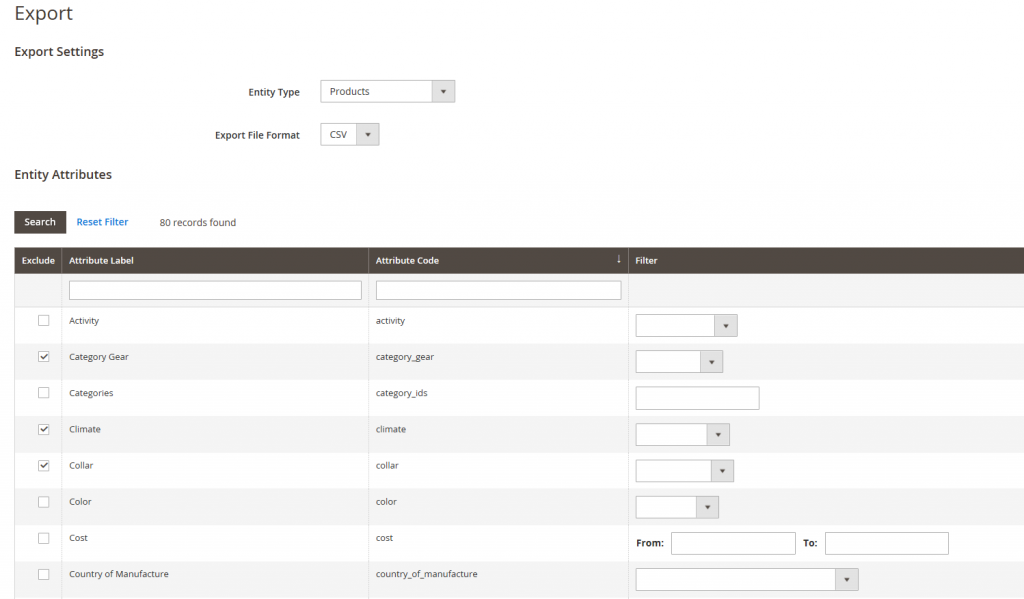
Export Filters
Export filters are used as a kind of tools which can help you determine the data they want in the export file based on attribute values. Furthermore, you can designate which attribute data you want to include or exclude from the export as wish. The types of filter complement with all types of database.
In order to choose exactly SKUs you aim to be included in the export file, filters will help you to determine. For instance, if you select Women in Gender filter, the exported CSV file will contain only products for women.
Date and time is also supported to be filtered in the export part. You just need to choose the date from the Calendar, then, all the information on that day will be exported with CSV file.
If you intend to include only database with a particular value, such as SKU, please enter the value into the Filter field. Besides, there are some fields such as Weight, Price, Dynamic SKU, VAT number, and Set Product as New have a form/to range of values.
Exclude Attributes
Let’s take a look at the the first column on the left, you can realize that the checkbox is used to exclude attributes from the export file. If you do not want an attribute to appear in exported files, you can choose that attribute in Exclude column by clicking.
In short, that is all the knowledge of Export Criteria in Magento 2 we want to share with you. If you find it helpful for you, please Like, Share and Subscribe to keep updating for more upcoming blogs!

