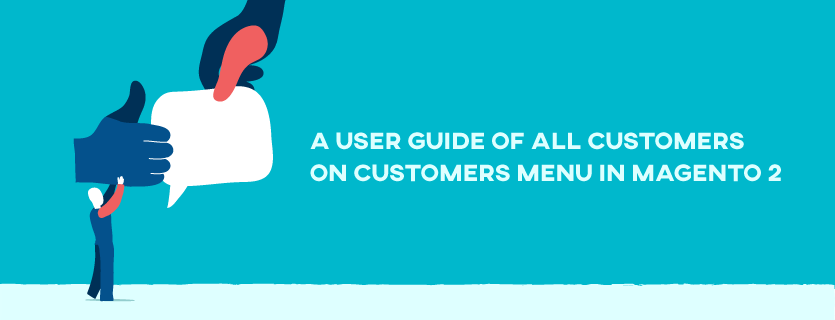In the blog: “A Complete User Guide of Customers Menu in Magento 2”, we introduce about Customer Menu in the backend of Magento 2. You have known that there are 2 factors in customer menu in Magento backend: All Customers and Now Online, so we will discuss more details about the first factor: All Customers.
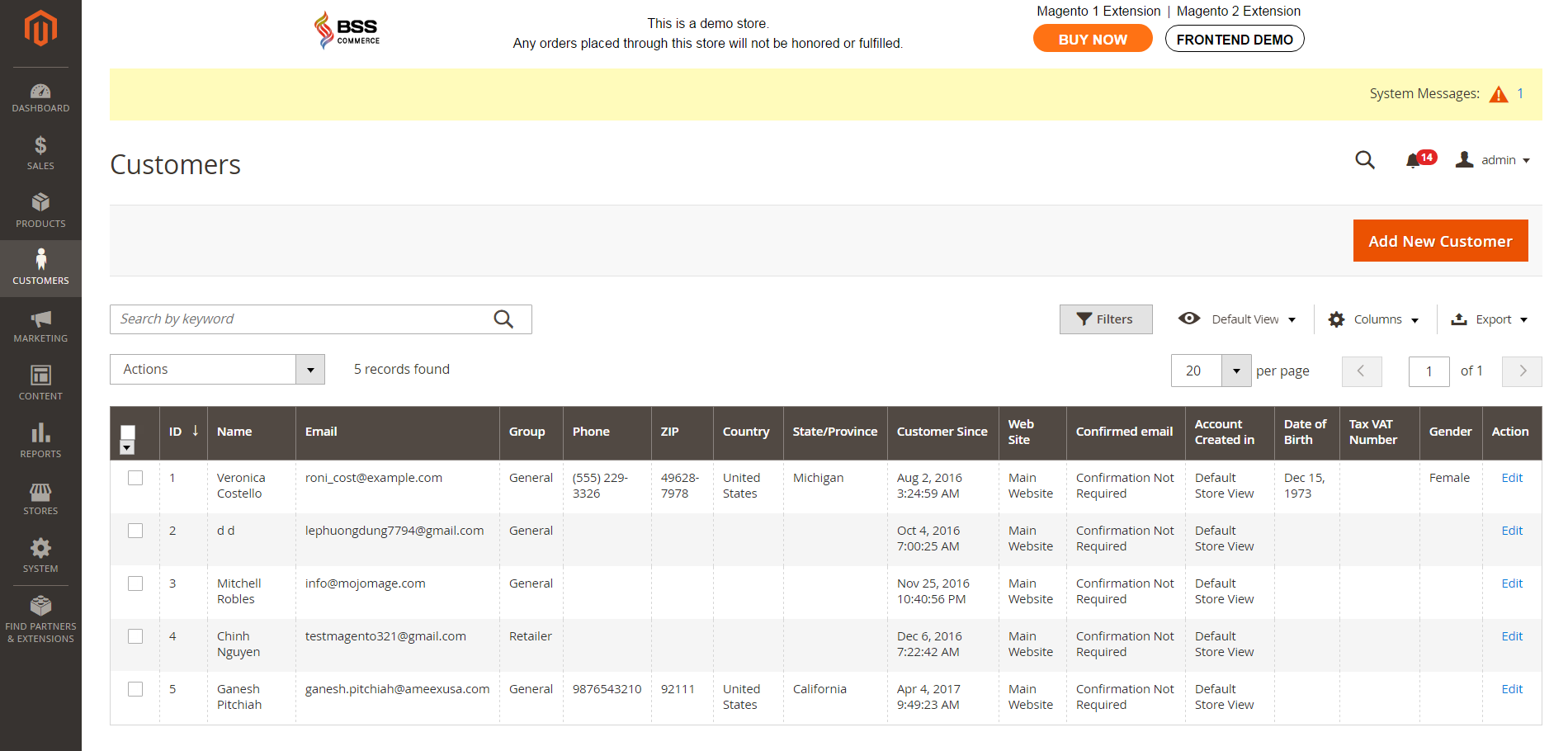
When you login admin account in the backend of Magento 2, choose Customers in the menu bar, then there will be 2 options showing up: All Customers and Now Online.
All Customers helps Magento store owners to show a list of all customers who signed up in your Magento store accounts, or who were created by admin right in the backend. In order to access All customers from admin panel, you just need to click into All Customers options on Customers menu. Then there will be a table listing your customers’ information for you to manage and edit depending your business purpose. Those information of customers are: ID, name, email, group of customers, phone number, zip code, country, state or province, time when they registered in your store, website, confirmed email, which store view their accounts are created in, date of birth, Tax VAT number and gender. All Customers factor is definitely useful for store owners when revealing all detailed data of registered customers.
Here is detailed edit instruction on All Customers: after you logged in the backend of Magento 2 and accessed to All Customers, you can open any customer’s record by selecting edit button.
Next, as an admin of Magento site, you totally edit which information of that customer as you want and save it.
Besides, you can export these customers information of your Magento store as you wish.
We have presented about All Customers on Customers Menu in Magento 2. We hope that this article can show you useful information to select the appropriate extension for your online shop. If you find it helpful for you, please Like, Share and Subscribe to keep updating for more upcoming blogs!