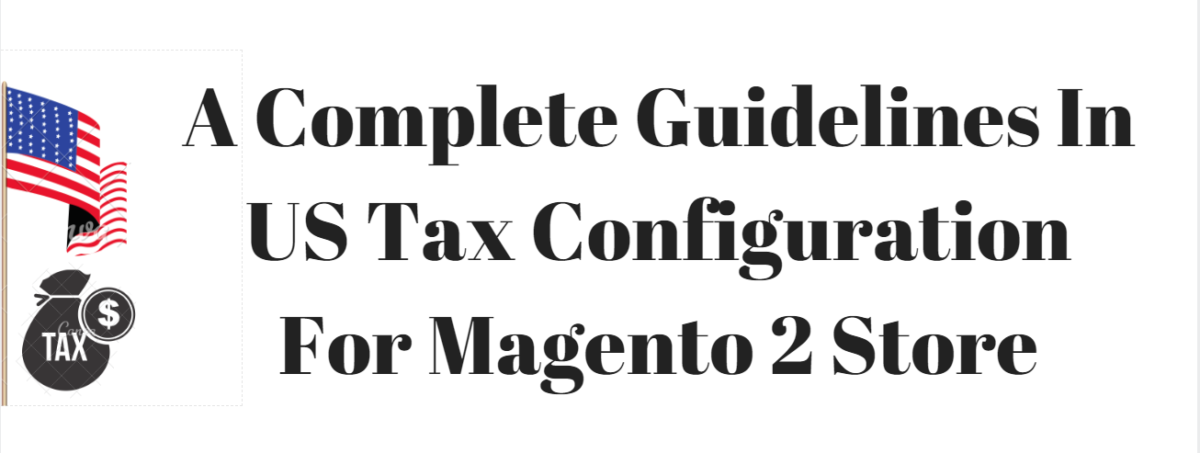Store administrators can use these recommended settings for most tax configurations for stores within the United States.
Tax Classes
| TAX CLASS | RECOMMENDED SETTING |
| Tax Class for Shipping | None |
Calculation Settings
| CALCULATION | RECOMMENDED SETTING |
| Tax Calculation Method Based On | Total |
| Tax Calculation Based On | Shipping Origin |
| Catalog Prices | Excluding Tax |
| Shipping Prices | Excluding Tax |
| Apply Customer Tax | After Discount |
| Apply Discount on Prices | Excluding Tax |
Default Tax Destination Calculation
| SETTING | RECOMMENDED SETTING |
| Default Country | United States |
| Default State | State where business is located. |
| Default Post Code | The postal code that is used in your tax zones. |
Price Display Settings
| SETTING | RECOMMENDED SETTING |
| Display Product Prices in Catalog | Excluding Tax |
| Display Shipping Prices | Excluding Tax |
Shopping Cart Display Settings
| SETTING | RECOMMENDED SETTING |
| Display Prices | Excluding Tax |
| Display Subtotal | Excluding Tax |
| Display Shipping Amount | Excluding Tax |
| Display Gift Wrapping Prices | Excluding Tax |
| Display Printed Card Prices | Excluding Tax |
| Include Tax in Grand Total | Yes |
| Display Full Tax Summary | Yes |
| Display Zero Tax Subtotal | Yes |
Orders, Invoices, Credit Memos, Display Settings
| SETTING | RECOMMENDED SETTING |
| Display Prices | Excluding Tax |
| Display Subtotal | Excluding Tax |
| Display Shipping Amount | Excluding Tax |
| Include Tax in Grand Total | Yes |
| Display Full Tax Summary | Yes |
| Display Zero Tax Subtotal | Yes |
Fixed Product Taxes
| SETTING | RECOMMENDED SETTING |
| Enable FPT | No, except in California. |