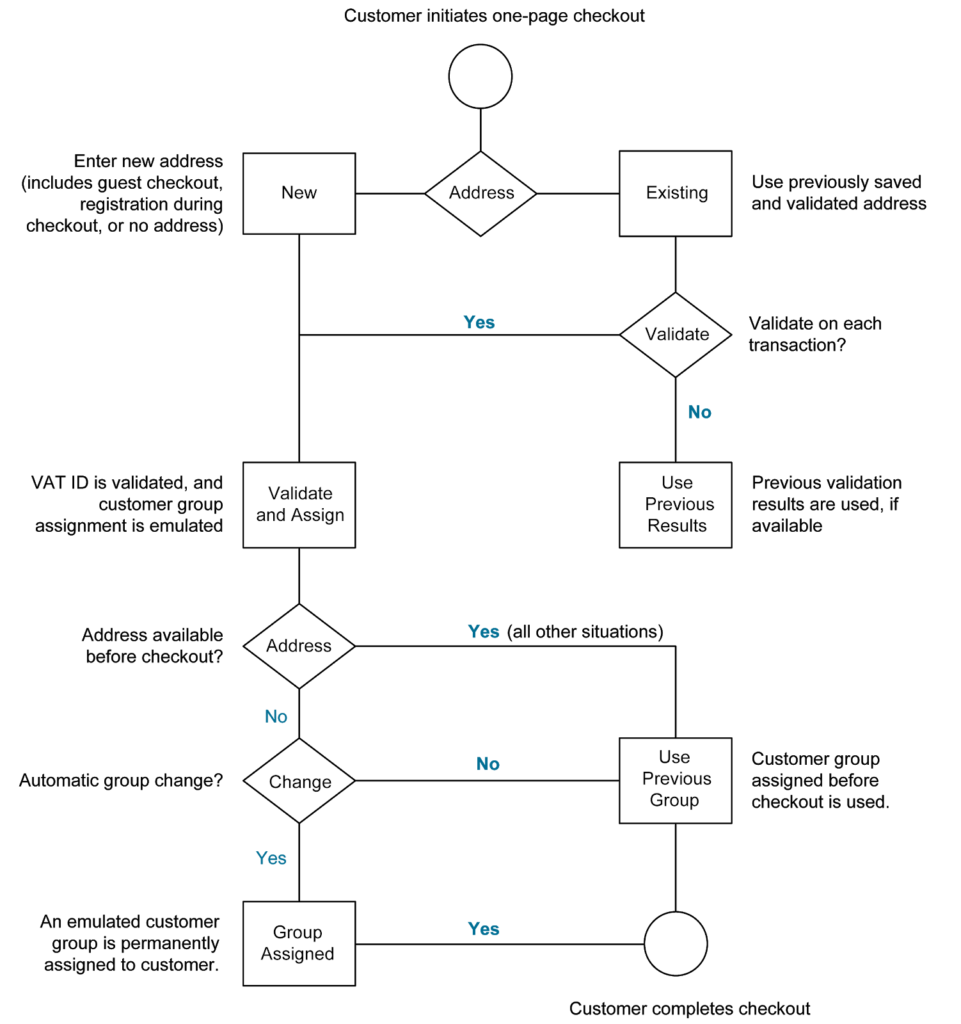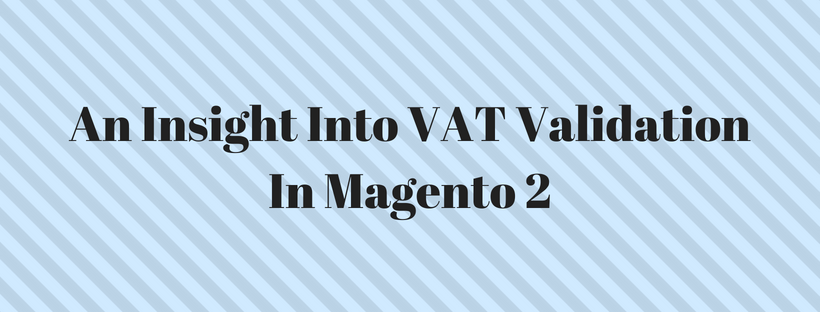The required tax for B2B transactions that take place within the European Union (EU) is calculated by VAT ID Validation automatically. Magento performs VAT ID validation using the web services of the European Commission server.
VAT-related tax rules do not affect other tax rules and do not prevent the application of different tax rules. Only one tax rule can be applied at a given time.
If the supplier and customer are located in the same EU country, Magento can be set up to charge a VAT. If they are located in different EU countries, and both parties are EU-registered business entities, VAT is not charged.
More than one default customer group can be created by store administrators and automatically assigned to the customer during account creation, address creation or update, and checkout.that different tax rules are used for domestic and intra-EU sales.
If your product type is downloadable, that’s mean they do not require shipping. The VAT rate should be applied to both intra-union and domestic sales. You must generate additional individual tax rules for product tax classes that relate to the virtual products.
Customer Registration Workflow
Each customer is proposed to enter the VAT ID number after registration. However, only those who are registered VAT customers have to fill this field.
After the customer submits the VAT number and other address fields to the system, it sends the VAT ID validation request to the European Commission server. One of the default groups is assigned to a customer, following to the validation result. If store administrator or customer edits the VAT ID of the default address or the complete default address, this group can be changed. In some cases during one-page checkout, the group can be temporarily changed (group change will be emulated).
By clicking the checkbox on the Customer Information page, you can override VAT ID Validation for individual customers.
Checkout Workflow
The VAT will request identifier and VAT request date are saved in the Comments History section of the order if a VAT validation is performed during checkout.
The system behavior concerned with the VAT ID validation and the customer group change during the checkout depends on how the Validate on Each Transaction and the Disable Automatic Group Change settings are configured. This section describes the usage of the VAT ID Validation functionality for the checkout on the frontend.
If a customer uses Google Express Checkout, PayPal Express Checkout or another foreign checkout method, when the checkout is performed completely on the side of the foreign payment gateway, the Validate on Each Transaction setting cannot be applied. Thus the customer group cannot change during checkout.