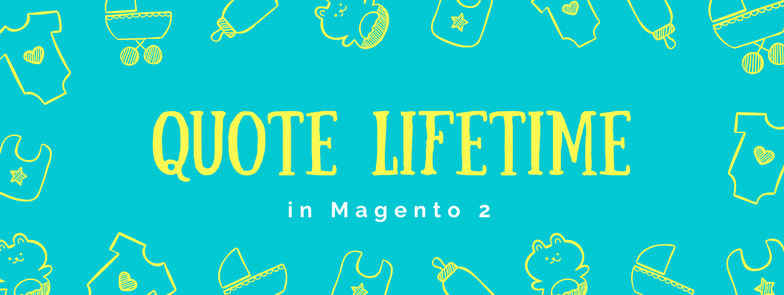It is common that the Product Price can vary relatively after a period of time. For example, it may cost more money to buy a swimsuit in summer than it does in winter, because of higher demand. Therefore, online store owners need to set a fixed number of days (or months) for an item’s price. How long a price is valid can be set by using Quote Lifetime setting in Magento 2.
To use Quote Lifetime in Magento 2, do as the following:
- Go to the backend mode, click Stores on the Admin sidebar.
- Choose Configuration under Settings.
- On the left panel, expand Sales row. Click Check out after that.
- Next, scroll down to the Shopping cart section. Set the Quote Lifetime as your preference.
- The unit used here is days. Magento 2 set it to 30 as default.
- You may need to clear the Use System Value checkbox before setting to a new period of time that your quote price is valid.
- When you finish, click Save Config to save the change.
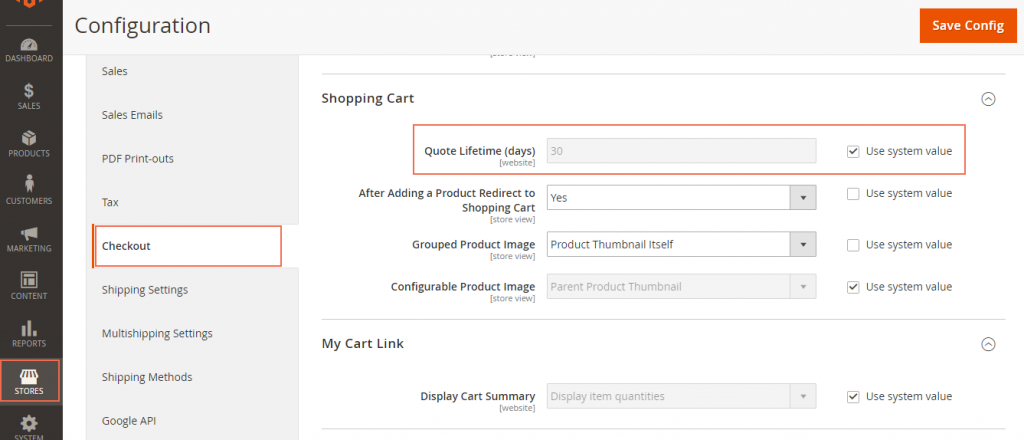
Configure Quote Lifetime
Now, let’s look at some more details about the example about swimsuit above. You may think that because July is the hottest month in the summer, the demand for swimming is extremely high, so that you want to raise the price a bit higher (about $20 per item) for this month. After 30 days, you may reset the price to adjust to the changing demand.
In order to set a lifetime of 30 days for the new price, you need to follow the steps above.
- In the Quote Lifetime field, enter 30 to the box.
- Or you can just mark the Use System Value checkbox to take the default number.
- Lastly, save your change and go to your homepage to test the setting.
In short, here are all the details and reviews of Quote Lifetime for Product Price in Magento 2 we want to share with you. For the Magento developers, it’s our pleasure to receive your comment and recommendation on our FAQ extension list. If you want to add or erase any item in this FAQ list, feel free to contact us. Don’t forget to Like, Share, and Subscribe to Magestandard for more informative Magento extension review articles.