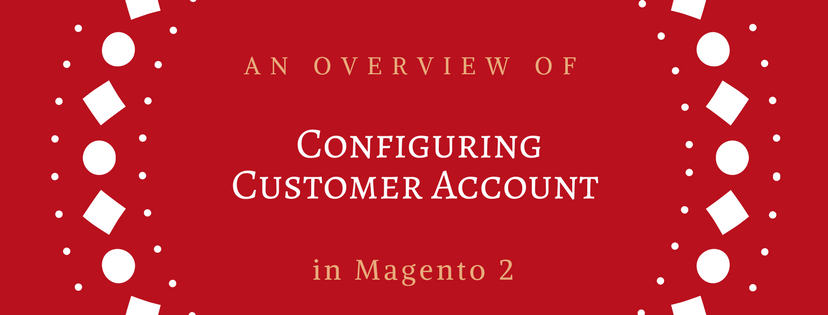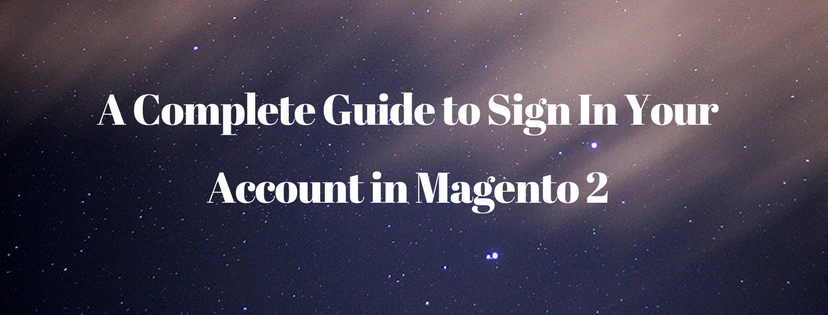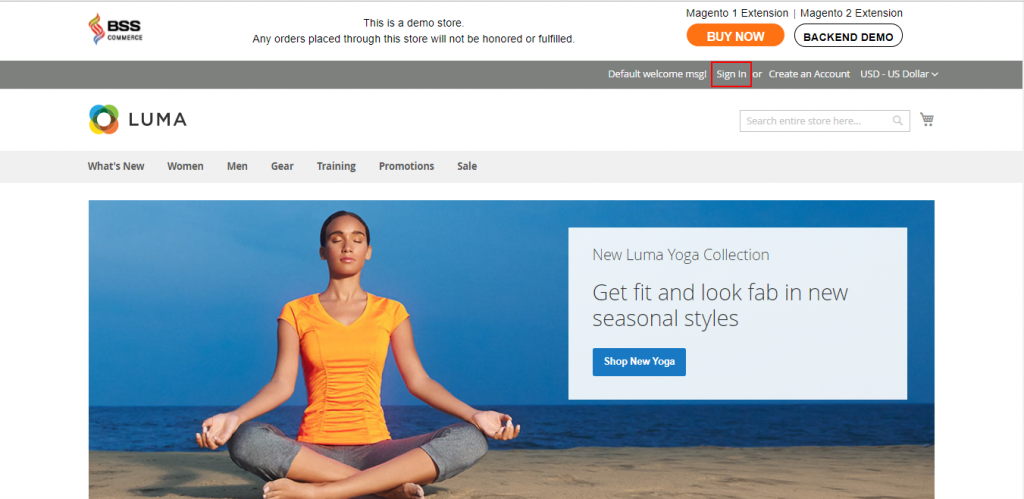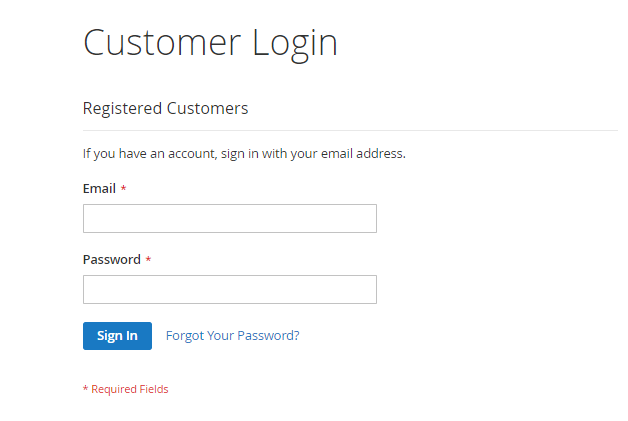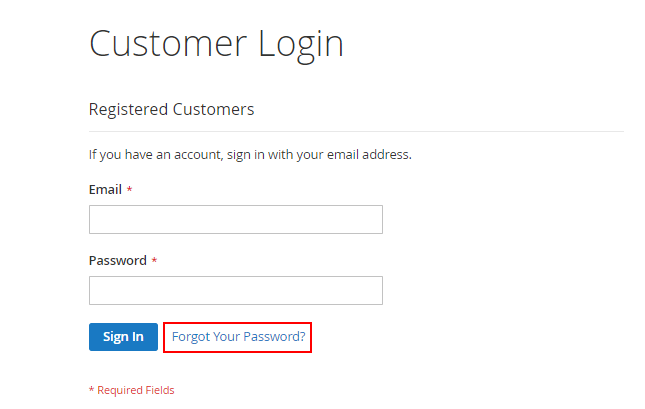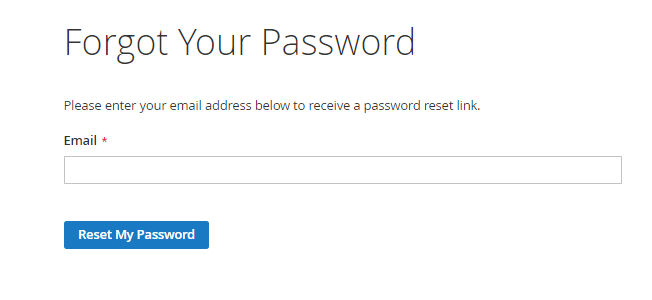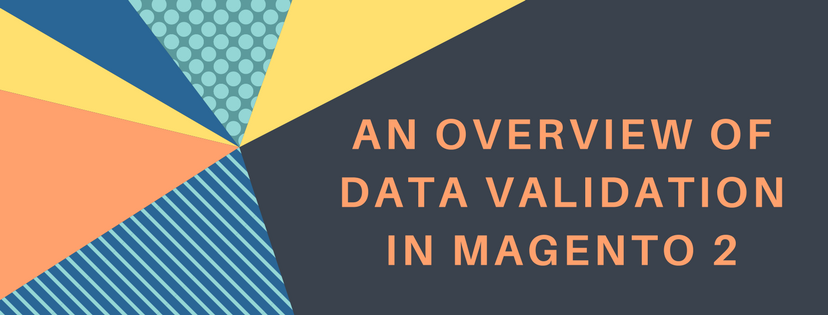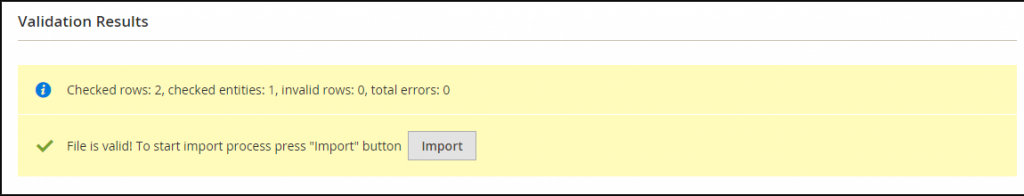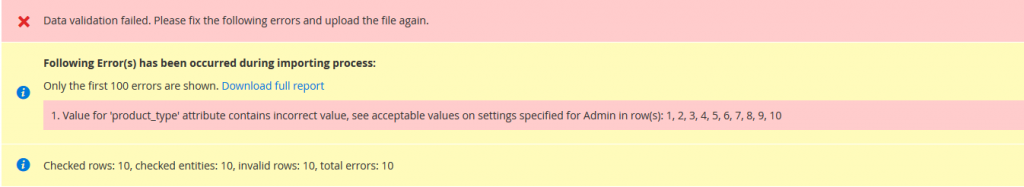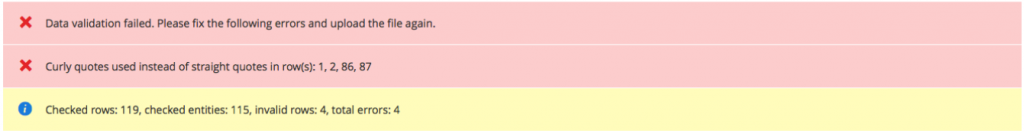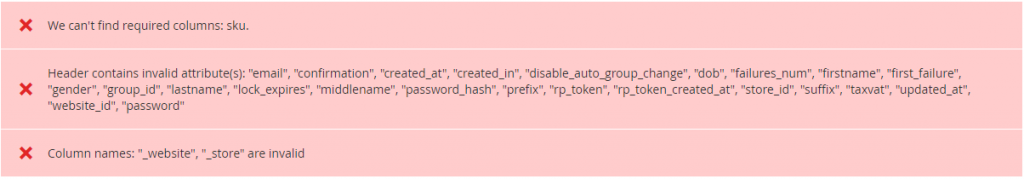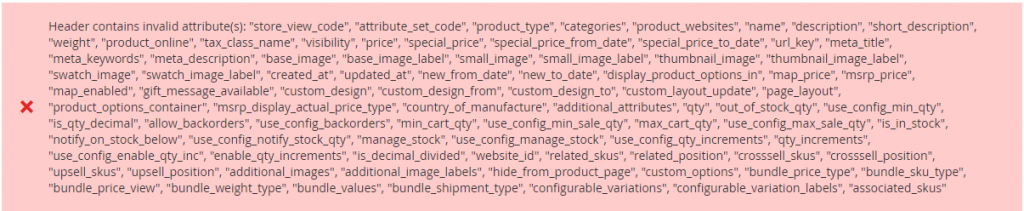Customer Account is all the information that is given by customer when they register into your system and the customer’s experience during the registration process are determined in the customer account settings. In the customer account setting, admin is enabled to configure six factors following: Online Session Length, Customer Account Scope, Login Landing Page, New Account Options, Name and Address Options, Password Options.
Online Session Length
Default length of each customer session is set to fifteen minutes. The current session automatically ends if you do not have any interaction with keyboard during active time. After that, customers have to login to their accounts again to continue shopping. If customers set Enabled for Persistent Cart, in the next time they log in to their accounts, they still see the contents of their carts before.
Customer Account Scope
The scope of customer accounts is an active scope of these accounts in various website.
It can be limited to active within only the website where the account was created. In another case, customer accounts can be shared with all websites and stores in the store hierarchy.
Login Landing Page
Login Landing Page is a page that opened after customers login to their accounts. Admins are enabled to configure Magento store to redirect customers to their account dashboard or still display current page and let them continue shopping.
New Customer Account Options
In the Create New Account Options sector of the configuration in the backend, the basic account options are associated with more advanced options relating to VAT ID Validation and custom integrations.
Name and Address Options
In this Name and Address Options sector, the values can be determined for the prefix and suffix part in the dropdown lists for name of customers
admin can determine the values in the drop-down lists for the prefix and suffix part of the customer name.
Password Options
The level of security which is applied for password reset requests is totally controlled by Customer password options. In addition, this customer Password Options factor is used to determine the email templates for customer notification
and the lifetime of the password recovery link. Admin is enabled to allow customers to change their own passwords themselves, or set to only store administrators have permission to do that.
In short, here are all the details about Configuring Customer Account in Magento 2 we want to share with you. If you find it helpful for you, please Like, Share and Subscribe to keep updating for more upcoming blogs!