A high conversion rate (the percentage of visitors converted into buyers) is always an important goal of every store owner. But how to improve the number is not easy at all. Fortunately, Magento 2 provide you a tool to deal with this tough task called Redirect to Cart. You can manage when the shopping cart appears: automatically after each time your customer adds an item or only when buyers want to check out. The decision will have a significant effect on your store’s conversion rate.
To configure Redirect to Cart, you need to go to backend mode first. After that, take the following steps:
- On the left sidebar, tap Stores.
- Drop down Sales to see its full elements. Then select Checkout.
- Expand the Shopping Cart factor,
- Here you will see After Adding a Product Redirect to Shopping Cart. You have three options to choose:
- Use system value: The cart will follow the system set automatically.
- Yes option: The Shopping Cart page will appear right after an items is added. This might discourage customers from continuing their shopping which results in negative impact on conversion rate.
- No option: No redirect action is performed once this option is set. In other words, the Shopping Cart page will be shown only when customers click on Go to Checkout button.
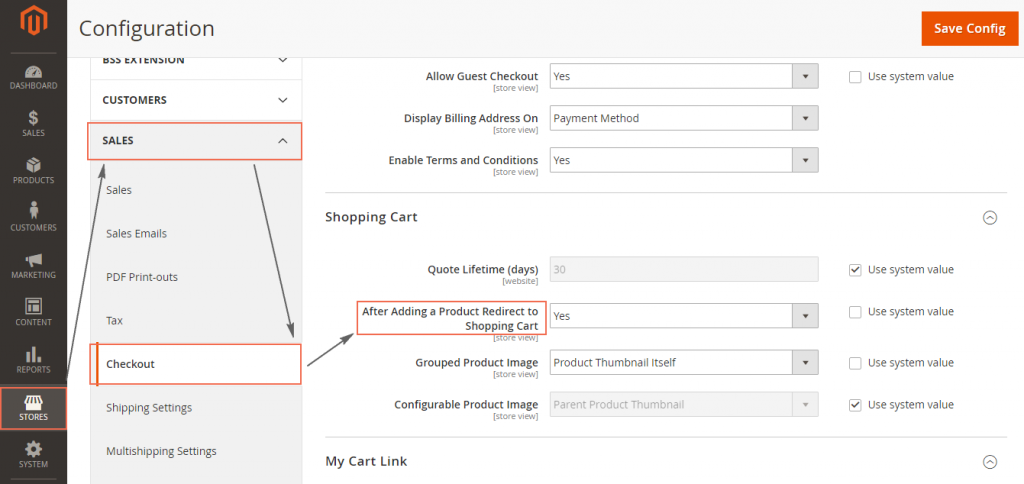
- Click Save Configuration to save your setting.
We have presented about The Link between Redirect to Cart in Magento 2 and Conversion Rate. We hope that this article can show you useful information to select the appropriate extension for your online shop. For the Magento developers, it’s our pleasure to receive your comment and recommendation on our FAQ extension list. If you want to add or erase any item in this FAQ list, feel free to contact us. Don’t forget to Like, Share, and Subscribe to Magestandard for more informative extension review articles.

