In this article, we will find out what is price scope and how to configure price scope in Magento 2 Basic Configuration
What is price scope?
The price scope, or Catalog price scope is the context of a configuration setting to apply the price in Magento 2 web store catalog. In the price scope, the base currency scope is used for product prices that can be configured at either global or website level. If the Catalog Price Scope is set to the global level, the same price is used throughout the store hierarchy. If the Catalog Price Scope is applied at the website level, the same product can be available at different prices in different stores. In Magento 2 default installation, the scope of product pricing is global.
The different components can influence the price of the same product in one position and not another. For example, there might be additional costs to bring the product to the market and other decisions that affect the price of products sold in a specific store. This following picture provides a multi-website installation with the base currency set to the website level. The same product has a different price in each store.
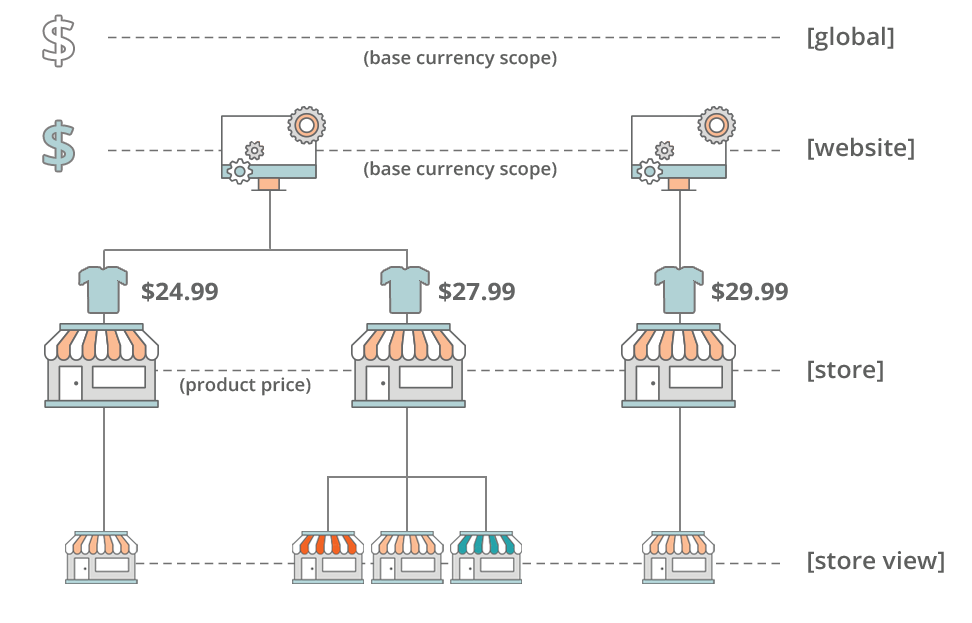
In this article, we will provide the tutorial on how to How to configure price scope in Magento 2 Basic Configuration.
To configure price scope:
- On the Admin menu, click Stores. After that under Settings, select Configuration
- In the panel on the left under Catalog, select Catalog.
- Move down to the Price option. After that, change the Catalog Price Scope to one of following option:
- Global
- Website
The Catalog Price Scope setting that you selected will display in price fields in your catalog.
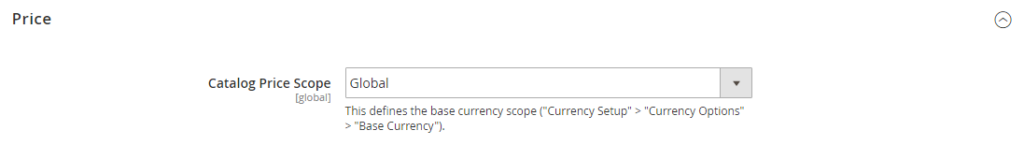
- Click Save Config after complete.
Above is the information about Catalog price scope and the tutorial on how to configure price scope in Magento 2 backend. We hope that you can get more useful information and know the process of setting the Catalog Price Scope for your Magento 2 store. If you have any question, feel free to leave a comment. Send us a private email if you need another Magento 2 tutorial. Remember to like, share and subscribe Magestandard to read more Magento 2 article.

