The URLs of your online products and categories are extremely important to SEO (Search Engine Optimization). The friendlier your URLs are, the higher possibility that your products will be shown on customers’ search results. Therefore, it is necessary to consider the URLs format and URLs components for your Catalog URLs.
Catalog URLs
URLs format: There are 2 types of format available here:
- Dynamic URL: is the link comes out when a customer search for products by searching tools. This type of URL can contain a query string, or a product’s ID. An example can be: http://onlinestore.com/catalogsearch/result/?q=+Savvy+Shoulder+Tote
- Static URLs: is a unique address of one specific page. It is friendlier with SEO than Dynamic URLs are. It haves cues that is helpful when a customer looks for a product. For example: http://onlinestore.com/overnight-duffle.html
URLs components:
- URL Key: Describes the product or category, should consist of normal characters with hyphens to separate words.
- HTML Suffix: The suffix is controlled by the system configuration and can be either include or exclude from the product. Normally, it is set as “html” or “htm”.
URL with suffix: http://onlinestore.com/gear.html or http://onlinestore.com/gear.htm
URL without suffix: http://onlinestore.com/gear
- Category Path: Like HTML suffix, this component is optional. It can be excluded to stay clear from being indexed to multiple pages with the same content. Magento 2 does not include this path in product URLs at the default setting. For instance: http://onlinestore.com/women/tops-women/hoodies-and-sweatshirts-women/mona-pullover-hoodlie.html
Configure Catalog URLs
In order to set up Catalog URLs, you need to sign in with your admin account first. Then follow 6 steps below:
Step 1: Click Stores in the navigation column on the left.
Step 2: Under Setting, tap Configuration.
Step 3: Expand the Catalog by clicking on the dropdown sign, then choose Catalog.
Step 4: Move downward until you see Search Engine Optimization sidebar. Select and/or fill in three options including:
Product URL Suffix: You can set this as “htm” or “html”. Remember that the period is not needed here because it is filed automatically.
Category URL Suffix: Either “htm” or “html” is ok. No period is needed.
Use Categories Path for Product URLs: You have three options here: Use system value/ Yes/ or No.
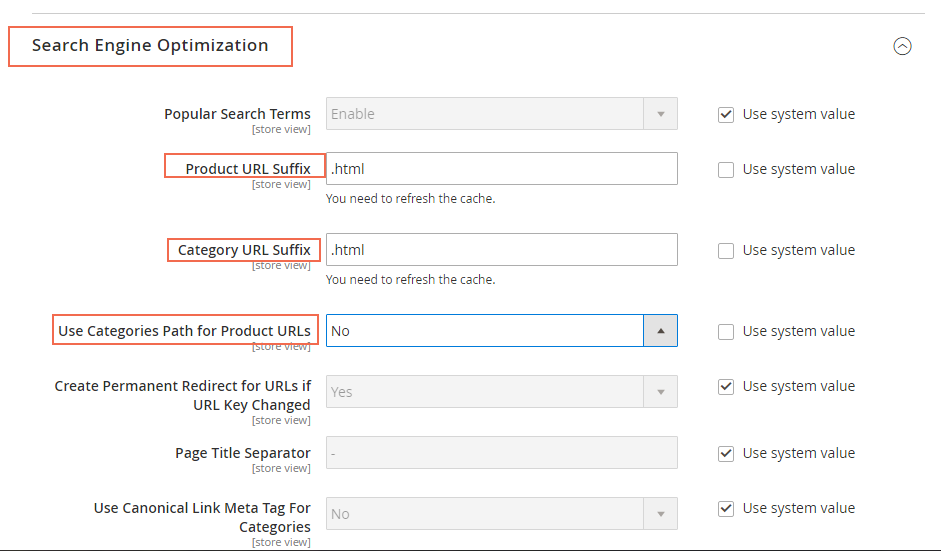
Step 5: Click on Save Configuration on the upper-right corner to save your set up.
Step 6: When complete, tap the Cache Management link on the notice box and flush Magento cache to finish your work.

